Add Mobile App User
Each user who will be helping you scan needs to have their own login and password.
It's very important that this is NOT a shared account.
1. Login to Active4.me
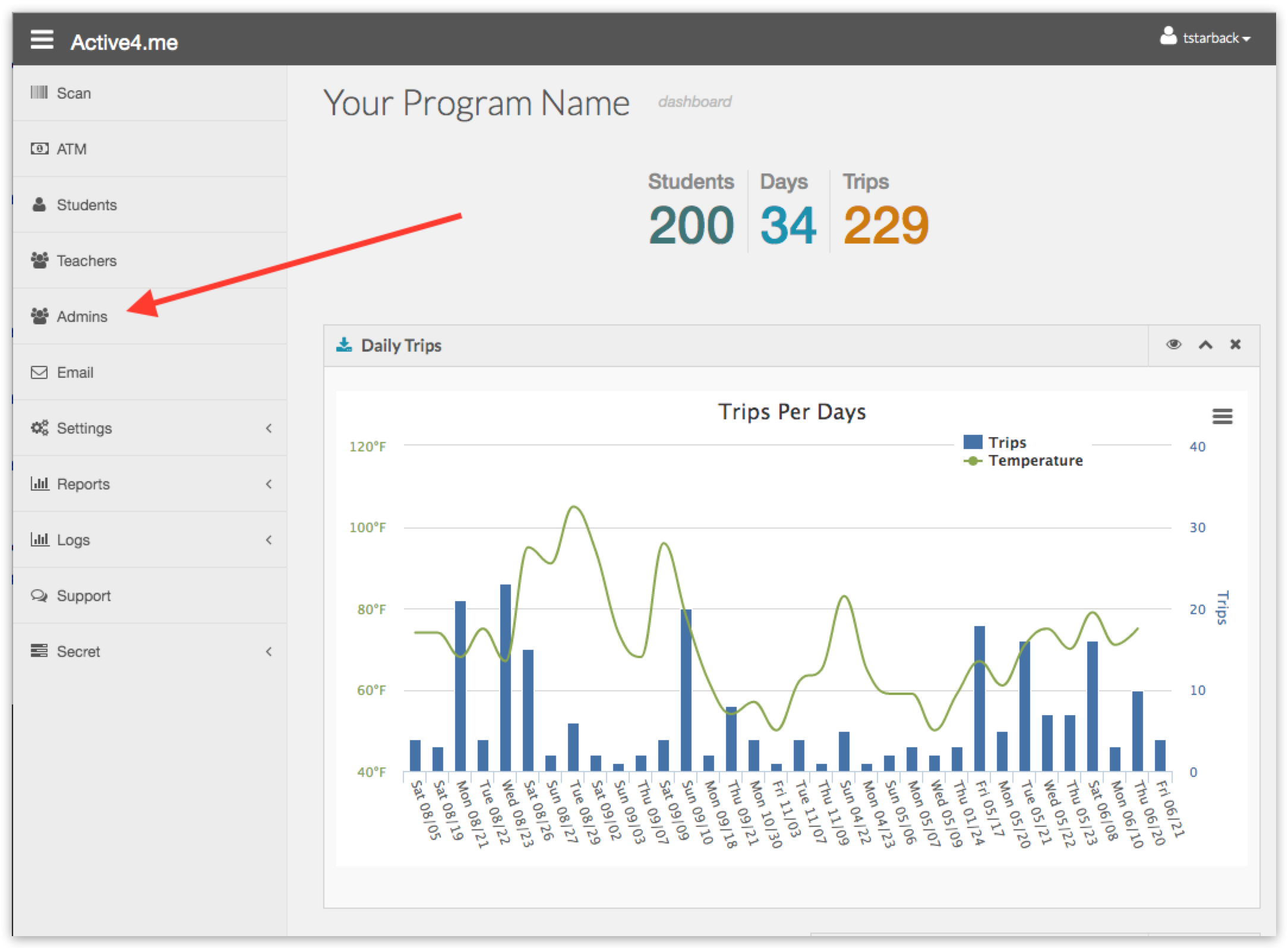
2. Click "Admins" in the sidebar.
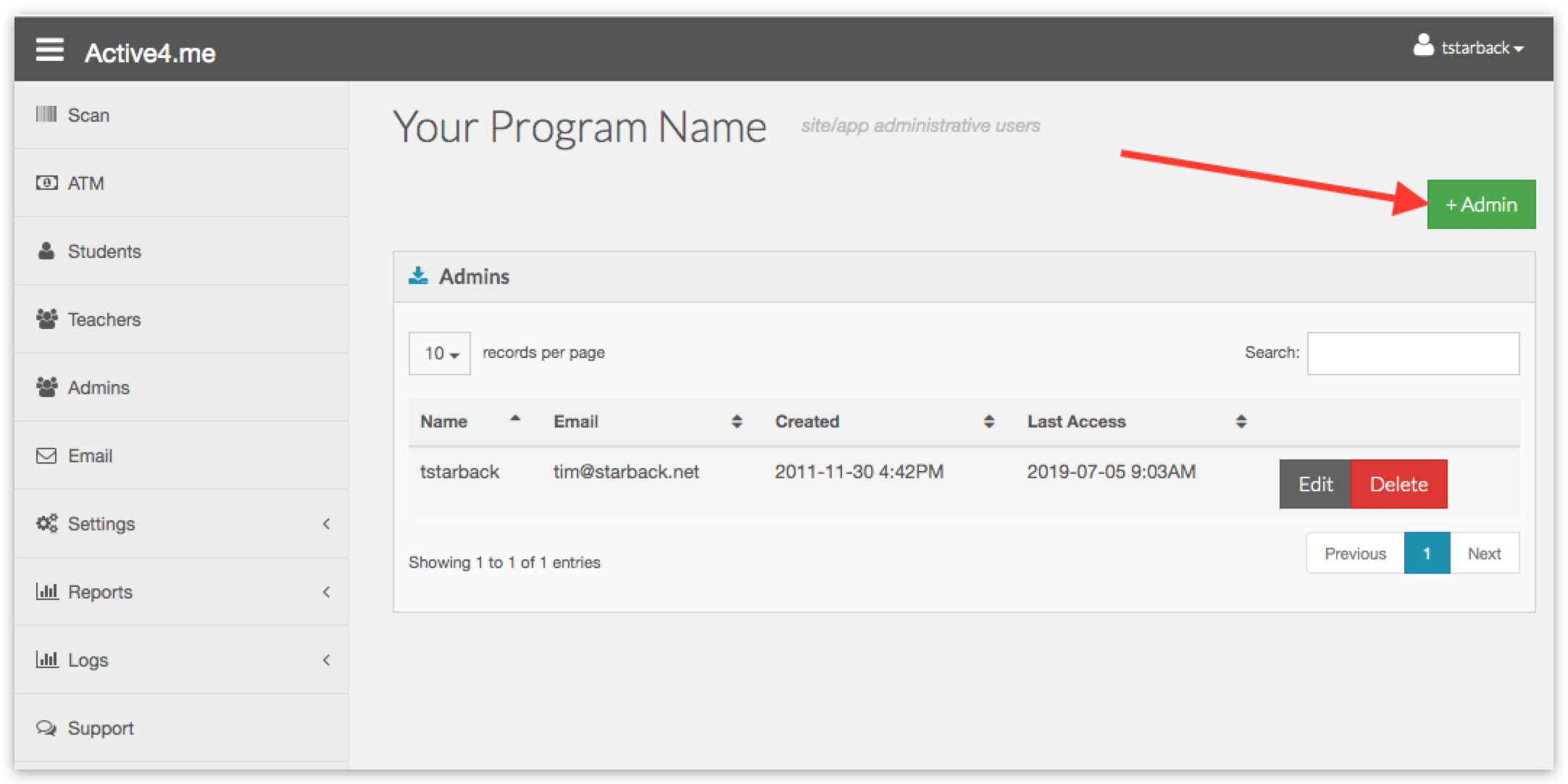
3. Click the green "+Admin" button at the top right of the page.
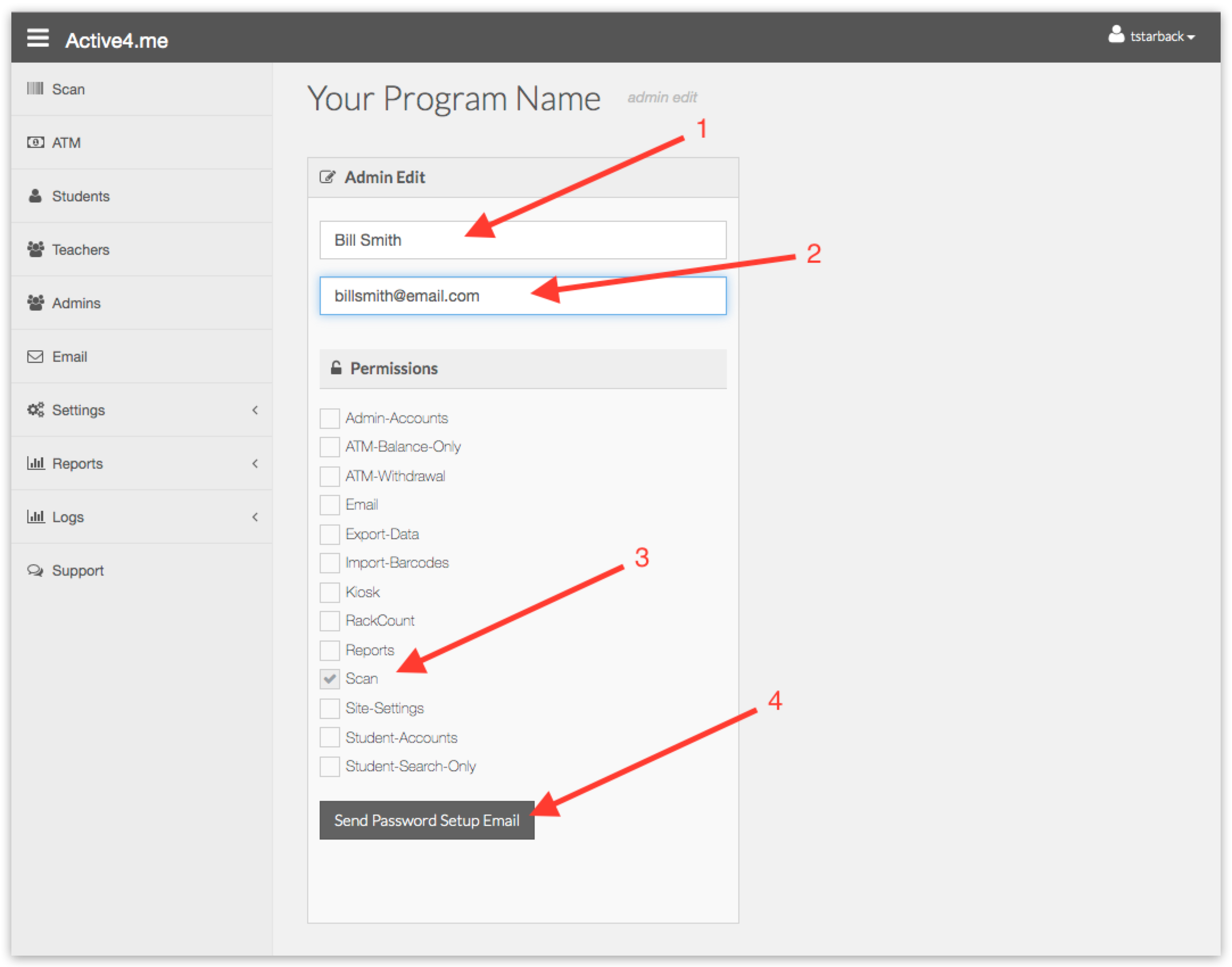
4. Input the full name and email. Under permissions check the "Scan" checkbox.
Then click the "Send Password Setup Email" button. This sends the new admin an email with a special link to create their own password.
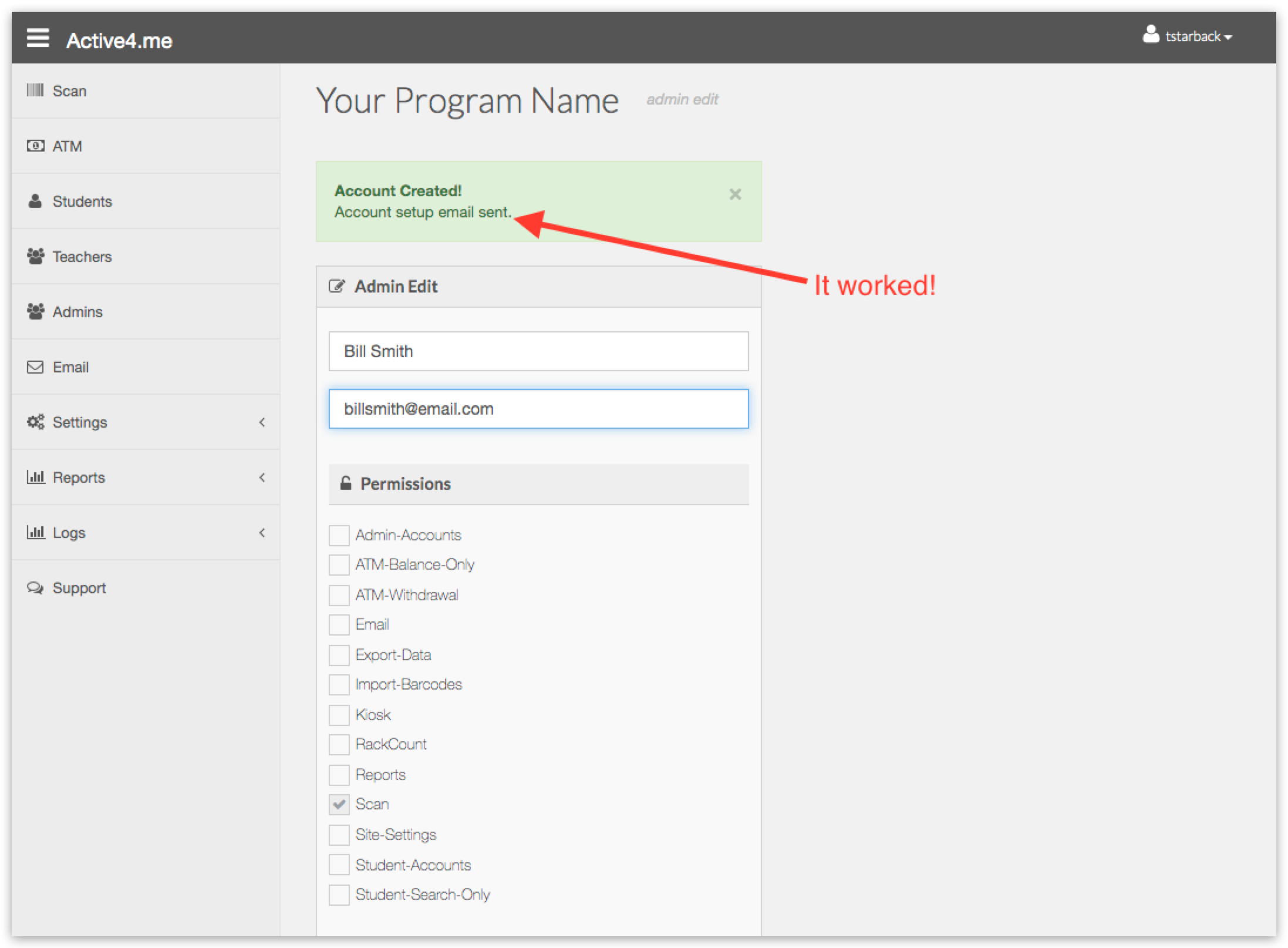
It worked!
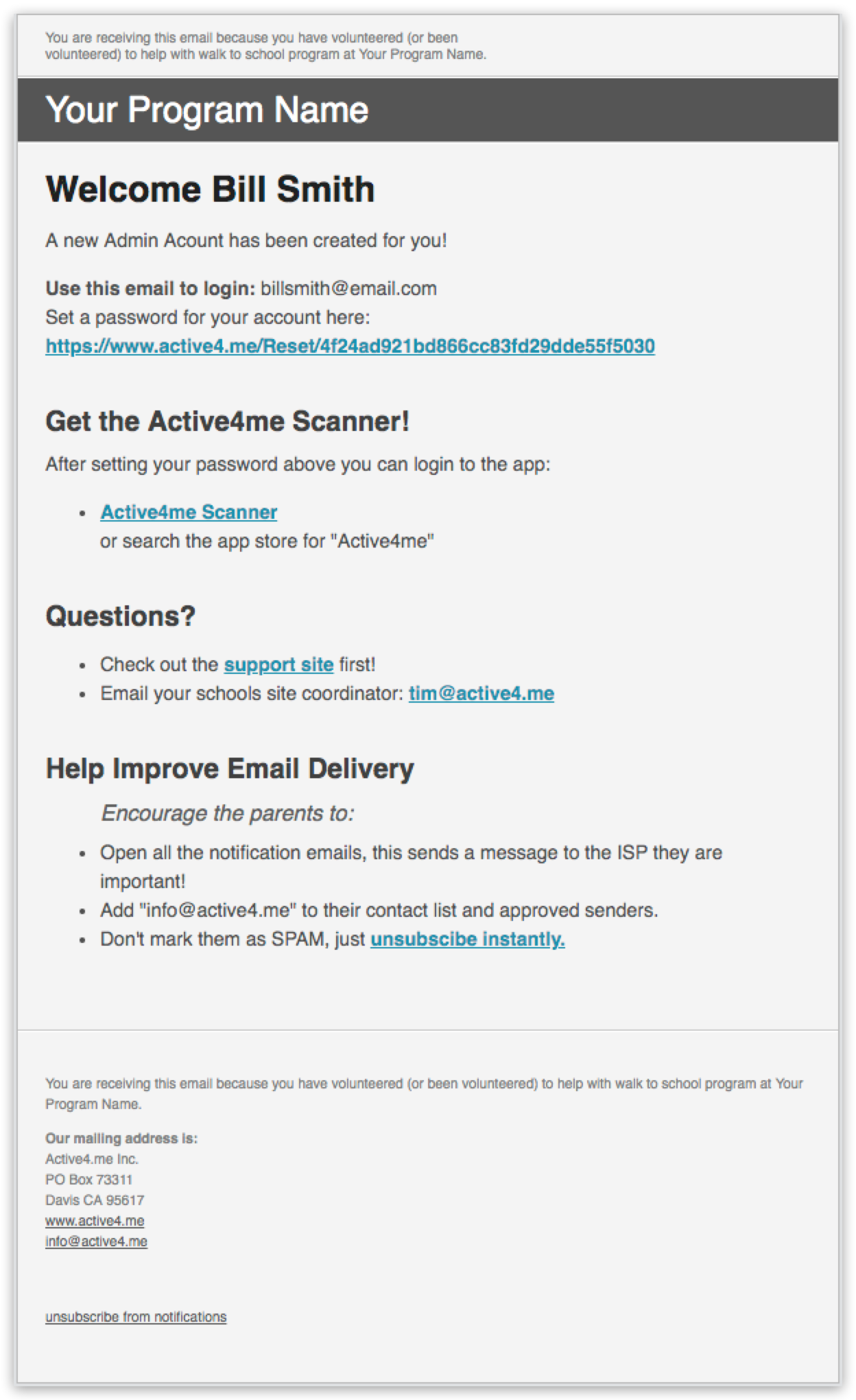
Example of the email received. Notice the link to set the password and a link to download the app.